Vue中的动画
https://cn.vuejs.org/v2/guide/transitions.html
Vue基础动画和过渡
- 过渡:状态的变化过程
- 动画:元素的运动过程
动画animation
通过 @keyframes 定义一个动画,然后使用css3的 animations 使用该动画
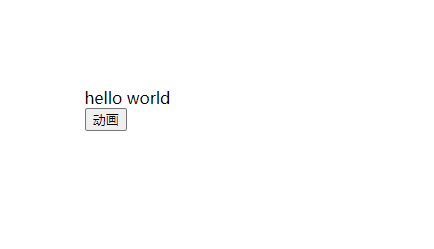
@keyframes leftToRight {
0% {
transform: translateX(-100px);
}
50% {
transform: translateX(-50px);
}
0% {
transform: translateX(0px);
}
}
.animation {
animation: leftToRight 3s;
}
const app = Vue.createApp({
data() {
return {
animate: {
animation: false
}
}
},
methods: {
handleClick() {
this.animate.animation = !this.animate.animation
}
},
template: `
<div>
<div :class="animate">hello world</div>
<button @click="handleClick">d动画</button>
</div>
`
});
const vm = app.mount('#root');
过渡transition
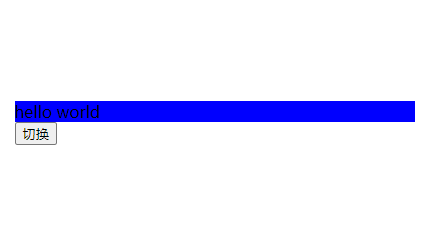
通过 transition 的css属性定义状态、时间和效果
.transition {
transition: 3s background-color ease;
}
const app = Vue.createApp({
data() {
return {
styleObj: {
background: 'blue'
}
}
},
methods: {
handleClick() {
if(this.styleObj.background === 'blue') {
this.styleObj.background = 'green';
}else {
this.styleObj.background = 'blue'
}
}
},
template: `
<div>
<div class="transition" :style="styleObj">hello world</div>
<button @click="handleClick">切换</button>
</div>
`
});
const vm = app.mount('#root');
单元素组件动画和过渡
Transition
Vue内置了Transition组件帮助我们快速实现动画和过渡
入场:隐藏 => 展示
出场:展示 => 隐藏
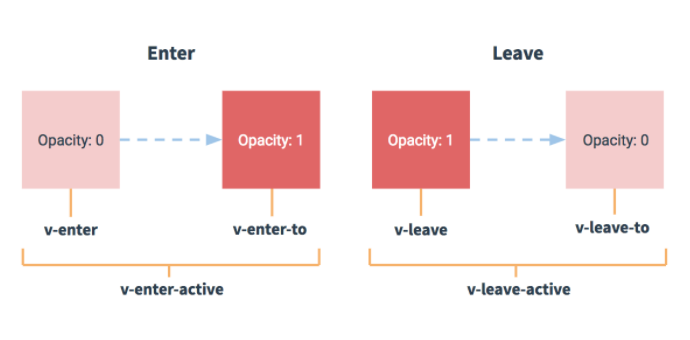
入场出场过渡
TIP
v-if和v-show都可以使用transition标签实现效果
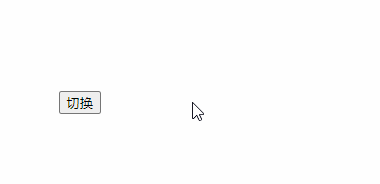
/* 单元素,单组件的入场出场 */
.v-enter-from {
opacity: 0;
}
.v-enter-active, .v-leave-active {
transition: opacity 1s ease-out;
}
.v-enter-to {
opacity: 1;
}
/* 可删除 */
.v-leave-to {
opacity: 0;
}
const app = Vue.createApp({
data() {
return {
show: false,
};
},
methods: {
handleClick() {
this.show = !this.show;
},
},
template: `
<div>
<transition>
<div v-if="show">hello world</div>
</transition>
<button @click="handleClick">切换</button>
</div>
`,
});
const vm = app.mount("#root");
入场出场动画
在关键帧
keyframes内定义好动画过程在固定的class内使用
animation应用该动画v-enter是默认的动画,可以自定义命名:
<transition name="hello"> <div v-if="show">hello world</div> </transition>
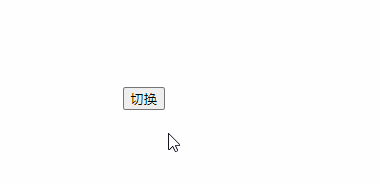
@keyframes shake {
0% {
transform: translateX(-100px)
}
50% {
transform: translateX(-50px)
}
100% {
transform: translateX(50px)
}
}
.hello-leave-active {
animation: shake 3s;
}
.hello-enter-active {
animation: shake 3s;
}
自定义类名
- enter-from-class
- enter-active-class
- enter-to-class
- leave-from-class
- leave-active-class
- leave-to-class
样式
.bye {
animation: shake 1s;
}
.hello {
animation: shake 1s;
}
模板
<transition
enter-active-class="hello"
leave-active-class="bye"
>
<div v-if="show">hello world</div>
</transition>
使用第三方动画库
Animate.css: https://animate.style/
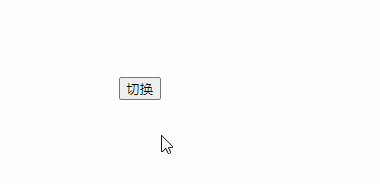
Head头部引入animate.css
<link rel="stylesheet" href="https://cdnjs.cloudflare.com/ajax/libs/animate.css/4.1.1/animate.min.css" />修改active下应用的动画
<transition enter-active-class="animate__animated animate__bounce" leave-active-class="animate__animated animate__flash" > <div v-if="show">hello world</div> </transition>
动画+过渡
TIP
- v-enter-from包含在active内,设置过渡初始为red,active过程将使用过渡效果转化为黑色
- v-enter-from默认为黑色,设置过渡期间为红色即可,(?)最终还是黑色
- type="transition" 如果过渡和动画时间不一致,以过渡时间为统一时间
- :duration="1000" 将过渡和动画时间都设置为1s结束,:duration="{enter:1000, leave:3000}"入场1s出场3s
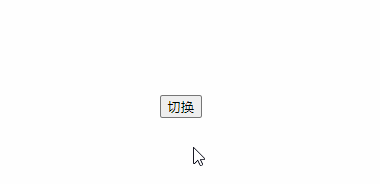
@keyframes shake {
0% {
transform: translateX(-100px)
}
50% {
transform: translateX(-50px)
}
100% {
transform: translateX(50px)
}
}
.v-enter-from {
color: red
}
.v-enter-active {
animation: shake 1s;
transition: all 1s ease-in;
}
.v-leave-active {
color: red;
animation: shake 1s;
transition: all 1s ease-in;
}
JS动画效果实现
- :css="false" 关闭css的动画效果
- 通过钩子函数定义各个时间点的样式变化函数:
before-enter、enter、after-enter - @enter(el, done) 调用done函数停止动画,然后触发@after-enter
- css动画性能一般会比js动画好一些
before-leave、leave、after-leave
使用生命周期钩子实现js的动画效果
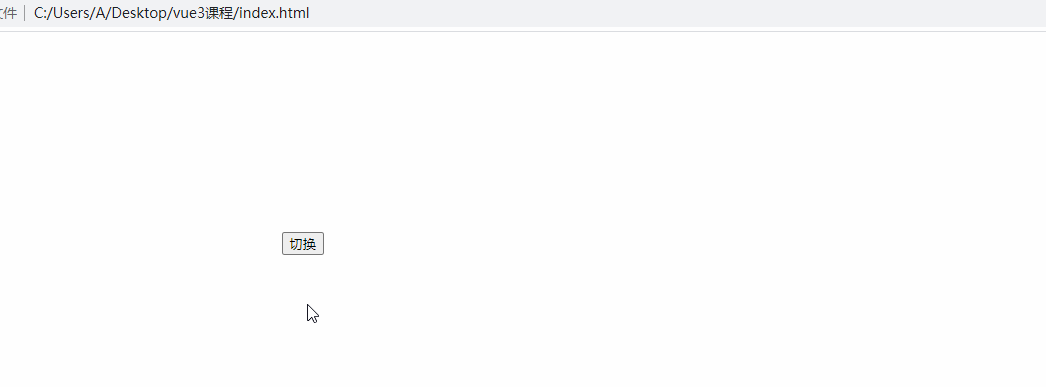
const app = Vue.createApp({
data() {
return {
show: false
}
},
methods: {
handleClick() {
this.show = !this.show;
},
handleBeforeEnter(el) {
el.style.color = "red";
},
handleEnterActive(el, done) {
const animation = setInterval(() => {
const color = el.style.color;
if(color === 'red') {
el.style.color = 'green';
} else {
el.style.color = 'red';
}
}, 1000)
setTimeout(() => {
clearInterval(animation);
done();
}, 3000)
},
handleEnterEnd(el) {
alert(123);
}
},
template: `
<div>
<transition
:css="false"
@before-enter="handleBeforeEnter"
@enter="handleEnterActive"
@after-enter="handleEnterEnd"
>
<div v-show="show">hello world</div>
</transition>
<button @click="handleClick">切换</button>
</div>
`
});
const vm = app.mount('#root');
多个元素和组件切换
- 切换效果主要借助于
v-if和v-else,切换时展示效果; - 组件可以使用动态组件
component切换 - mode="out-in"实现先隐藏再展示(避免出场入场动画同时显示)
- appear属性实现初始加载时也有动画
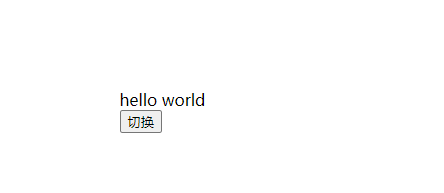
过渡样式效果定义
.v-leave-to, .v-enter-from { opacity: 0; } .v-enter-active, .v-leave-active { transition: opacity 1s ease-in; } .v-leave-from, .v-enter-to { opacity: 1; }组件或元素切换
const ComponentA = { template: "<div>hello world</div>", }; const ComponentB = { template: "<div>bye world</div>", }; const app = Vue.createApp({ data() { return { component: "component-a" }; }, methods: { handleClick() { if (this.component === "component-a") { this.component = "component-b"; } else { this.component = "component-a"; } }, }, components: { "component-a": ComponentA, "component-b": ComponentB, }, template: ` <div> <transition mode="out-in" appear> <component :is="component" /> </transition> <button @click="handleClick">切换</button> </div> `, }); const vm = app.mount("#root");
列表动画
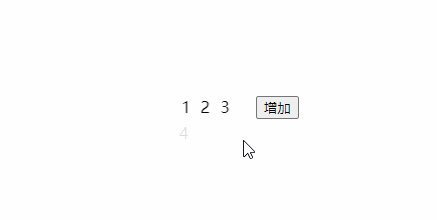
定义入场动画(v-enter)和移动过渡效果的样式名(v-move)
.v-enter-from { opacity: 0; transform: translateY(30px); } .v-enter-active { transition: all .5s ease-in; } .v-enter-to { opacity: 1; transform: translateY(0); } .v-move { transition: all .5s ease-in; } .list-item { display: inline-block; margin-right: 10px; }增加列表项
const app = Vue.createApp({ data() { return { list: [1, 2, 3] } }, methods: { handleClick() { this.list.unshift(this.list.length + 1); }, }, template: ` <div> <transition-group> <span class="list-item" v-for="item in list" :key="item">{{item}}</span> </transition-group> <button @click="handleClick">增加</button> </div> ` }); const vm = app.mount('#root');
状态动画
状态动画实际上就是通过js的数据变化处理
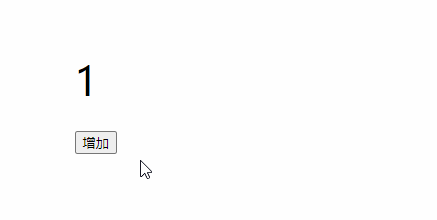
const app = Vue.createApp({
data() {
return {
number: 1,
animateNumber: 1,
};
},
methods: {
handleClick() {
this.number = 10;
if (this.animateNumber < this.number) {
const animation = setInterval(() => {
this.animateNumber += 1;
if (this.animateNumber === 10) {
clearInterval(animation);
}
},100);
}
},
},
template: `
<div>
<div>{{animateNumber}}</div>
<button @click="handleClick">增加</button>
</div>
`,
});
const vm = app.mount("#root");
