原型和原型链
JavaScript是一个基于原型继承的,ES6的class其实也是原型继承
对象具有
__proto__属性,指向原型对象函数具有
prototype属性,指向原型对象; 同时函数作为对象,也有__proto__属性原型对象具有constructor属性指向构造函数
原型对象上的属性和方法,将被实例对象共享
构造函数内的属性和方法,在实例化新对象的时候各自创建(占内存)
Person.prototype.__proto__ == Object.prototype // true Object.prototype.__proto__ == null // true function User(){} User.prototype.constructor == User
原型
原型链
getPrototypeOf
- 早期
Object.create()能够指定一个对象的原型,生成一个新的实例,但是我们通过对象获取其原型对象 - 浏览器厂商在实例上添加
__proto__来实现对象访问原型的功能 - 后来
getPrototypeOf、setPrototypeOfAPI让我们实现获取和设置原型
const User = function(name) {
this.name = name
}
// 直接重写构造函数的prototype,记住要制定constructor属性
User.prototype ={
constructor: User,
show() {
console.log(this.name)
}
}
let x = new User('x man'); // x man
console.log(x)
function createByObject(obj, ...args){
//获取对象的原型,得到其对应的构造函数
const constructor = Object.getPrototypeOf(obj).constructor;
//通过构造函数生成与obj对象相同原型的实例
return new constructor(...args)
}
let y = createByObject(x, "y man");
console.log(y) // y man
原型方法借用
function.call(this, Arg, arg1, arg2, ...)func.apply(thisArg, [argsArray])- call、bind、apply都是
Function.prototype上方法
<body>
<div>
<button>btn1</button>
<button>btn2</button>
<button class="red">btn3</button>
</div>
<script>
let btns = document.querySelectorAll("button");
btns = Array.prototype.filter.call(btns, item=> item.hasAttribute('class'))
// btns =[].filter.call(btns, item=> item.hasAttribute('class'))
// btns =[].filter.apply(btns, [item=> item.hasAttribute('class')])
console.log(btns) // [button.red]
</script>
</body>
- filter方法内部需要用到
this,我们需要通过call或者apply将context传入 Math.max这种可以直接使用Math.max(1,2,3,4,2),或者Math.max.call(null,1,2,3,4)
<!-- 不要这样干!! -->
<body>
<button onclick="this.hide()">
Hide this btn
</button>
</body>
<script>
Object.prototype.hide = function() {
this.style.display = "none"
}
</script>
__proto__
这是一个浏览器厂商实现的非标准属性
该属性只能被显示设置为对象,因为
Object.prototype上是getter和setter,setter限制了这个操作如果强制要把其设置为基本类型:
const obj = Object.create(null) // 此时obj.__proto__为undefined obj.__proto__ = 1
constructor
function User () {}
User.prototype.show = function(){ console.log("User show") }
function Admin () {}
Admin.prototype = Object.create(User.prototype)
Admin.prototype.role = "Admin"
User.prototype.constructor == User // true
Admin.prototype.constructor == User // true
Admin构造函数的原型指向User.prototype, Admin继承了UserAdmin以User.prototype作为原型,Admin自身没有constructor属性,但是Admin.prototype能够拿到User.prototype的方法和属性,就包括了constructor直接改变原型对象的继承会丢失constructor ,需要补充上这个属性,并且这是一个不可枚举的属性,否则将会出现在for in遍历中
for(let key in new Admin()) { console.log(key) // role constructor show } Object.defineProperty(Admin.prototype,"constructor", { value: Admin, enumerable: false }) for(let key in new Admin()) { console.log(key) // role show }
ES5的继承
继承是原型的继承,只要保留原来构造函数的原型,将构造函数的原型指向Target.prototype即可
构造函数的原型是个对象
Teacher.prototype,这个对象的原型就是Object.prototype。当我们显示修改这个便可以实现原型的继承Teacher.prototype.__proto__ == Object.prototype // true // Teacher继承Person,获得Person上的属性和方法 Teacher.prototype.__proto__ = Person.prototype✅ 通过
Object.create新建具有指定原型的空对象,需要指定constructor(最好define enumerable为false)这时候Teacher的原型方法需要再定义,因为原来的原型已经被替换了
Teacher.prototype = Object.create(Person.prototype) Teacher.prototype.constructor = Teacher Teacher.prototype.show = function () { // ... }
in和instanceof
in可以判断属性是否在对象或者其原型上let a= {name: 'hello'}; Object.prototype.age = 24; console.log('name' in a) // true console.log('age' in a) // trueObject.hasOwnProperty指示对象自身属性中是否具有指定的属性
let a= {name: 'hello'};
Object.prototype.age = 24;
for(const key in a) {
console.log("in : " + key);
if(Object.hasOwnProperty(key)){
console.log("own : " + key)
}
}
// in : name
// own : name
// in : age
Tab构造函数
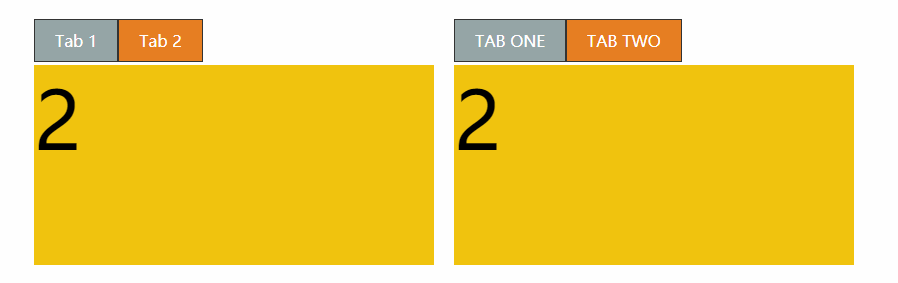
<!DOCTYPE html>
<html lang="en">
<head>
<meta charset="UTF-8">
<meta http-equiv="X-UA-Compatible" content="IE=edge">
<meta name="viewport" content="width=device-width, initial-scale=1.0">
<title>Document</title>
<style>
* {
padding: 0;
margin: 0;
}
body {
display: flex;
justify-content: center;
align-items: center;
width: 100vw;
height: 50vh;
}
main {
width: 400px;
flex-direction: column;
position: relative;
margin-right: 20px;
}
main nav {
display: flex;
height: 50px;
align-items: center;
}
main nav a {
background: #95a5a6;
margin-right: px;
padding: 10px 20px;
border: solid 1px #333;
color: #fff;
text-decoration: none;
}
main nav a:first-of-type {
background: #e67e22;
}
section {
height: 200px;
width: 100%;
background: #f1c40f;
position: absolute;
font-size: 5em;
display: none;
}
.hd-tab section:first-of-type {
display: block;
}
section:nth-child(even) {
background: #27ae60;
}
</style>
</head>
<body>
<main class="tab1">
<nav>
<a href="javascript:;">Tab 1</a>
<a href="javascript:;">Tab 2</a>
</nav>
<section>1</section>
<section>2</section>
</main>
<main class="tab2">
<nav>
<a href="javascript:;">TAB ONE</a>
<a href="javascript:;">TAB TWO</a>
</nav>
<section>1</section>
<section>2</section>
</main>
</body>
<script>
//继承工厂
function extend(sub, sup) {
sub.prototype = Object.create(sup.prototype);
sub.prototype.constructor = sub;
}
//动作类
function Animation() { }
Animation.prototype.show = function () {
this.style.display = "block";
};
//隐藏所有元素
Animation.prototype.hide = function () {
this.style.display = "none";
};
//必变元素集合背景
Animation.prototype.background = function (color) {
this.style.background = color;
};
//选项卡类
function Tab(tab) {
this.tab = tab;
this.links = null;
this.sections = null;
}
extend(Tab, Animation);
Tab.prototype.run = function () {
this.links = this.tab.querySelectorAll("a");
this.sections = this.tab.querySelectorAll("section");
this.bindEvent();
this.action(0);
};
//绑定事件
Tab.prototype.bindEvent = function () {
this.links.forEach((el, i) => {
el.addEventListener("click", () => {
this.reset();
this.action(i);
});
});
};
//点击后触发动作
Tab.prototype.action = function (i) {
this.background.call(this.links[i], "#e67e22");
this.show.call(this.sections[i]);
};
//重置link与section
Tab.prototype.reset = function () {
this.links.forEach((el, i) => {
this.background.call(el, "#95a5a6");
this.hide.call(this.sections[i]);
});
};
new Tab(document.querySelector(".tab1")).run();
new Tab(document.querySelector(".tab2")).run();
</script>
</html>
